This tutorial shows how to connect GoPro Hero 4, Hero 5, Hero 6, Hero Session, GoPro Max, and GoPro Fusion cameras with the Webcam Tool for Action Cameras. For Hero 7 and Hero 8 camera check out this tutorial (click here).
First, select your GoPro model:
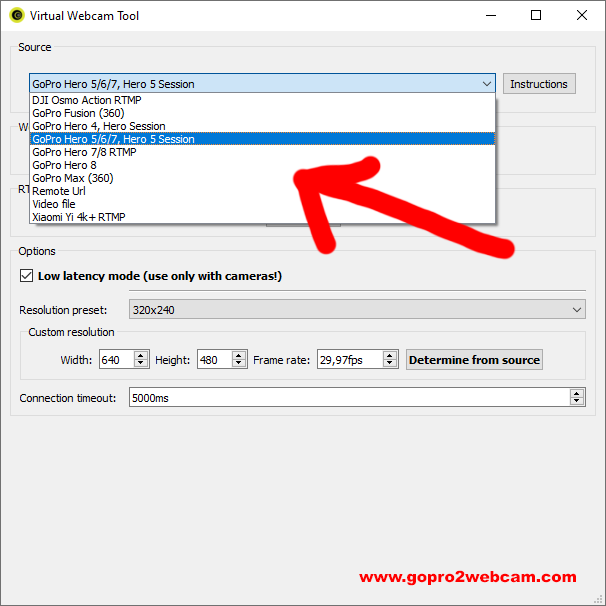
Then connect to your GoPro camera's WiFi network:

Next we start the webcam:
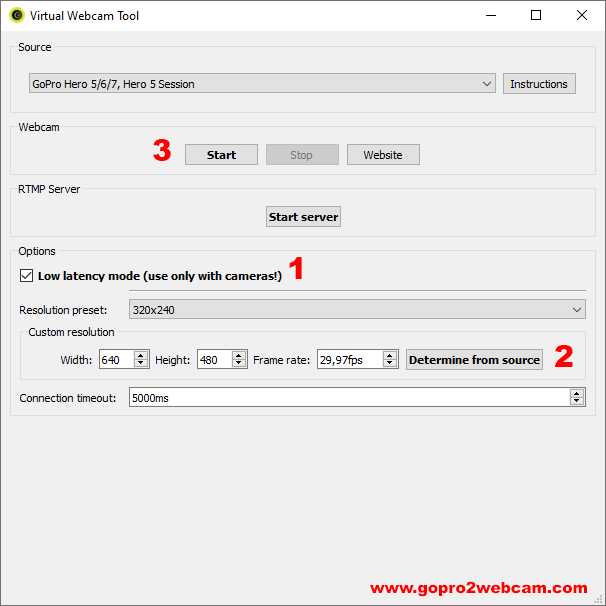
- Make sure that the Low latency mode is selected.
- Optional: Press the Determine from source button if you want to change the resolution.
- Press the Start button in the webcam section.
- The GoPro Hero camera is now ready to be used as a webcam. If the video stream does not properly show up in your application (e.g. Zoom, Skype, etc.) then press the Stop button in the Webcam Tool for Action Cameras, wait a second, and press the Start button in the webcam section again (keep the application where you want to view the webcam running while doing this!).