This tutorial shows how to connect a GoPro Hero 7 or Hero 8 camera with the Webcam Tool for Action Cameras.

- Select GoPro Hero 7/8 RTMP as source.
- Press the Start server button (required only once).
Next open the GoPro app on your Android or iOS device:

- Make sure that this button shows RTMP.
- Click on the Set Up Live button.
The following screen is shown:

- Select your WiFi network.
- Enter the RTMP URL shown in the Webcam Tool for Action Cameras.
- Press the Set Up Live Stream button.
This screen is shown:
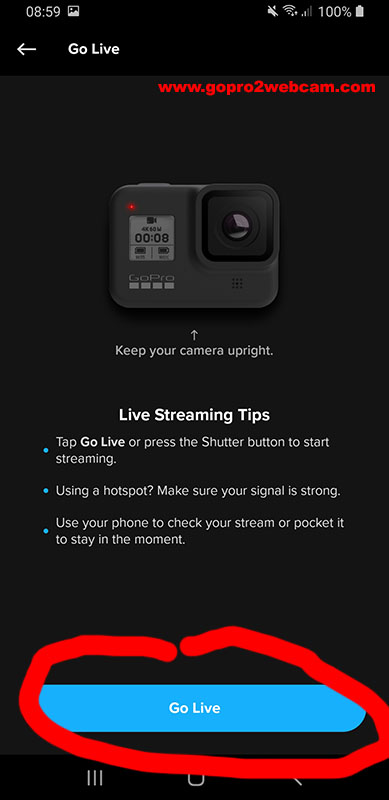
- Press the Go Live button.
Next we start the webcam:

- Make sure that the Low latency mode is selected.
- Optional: Press the Determine from source button if you want to change the resolution.
- Press the Start button in the webcam section.
- The GoPro Hero camera is now ready to be used as a webcam.